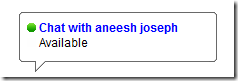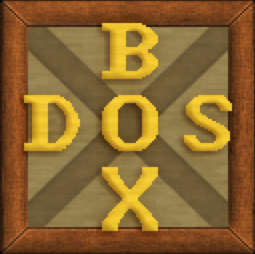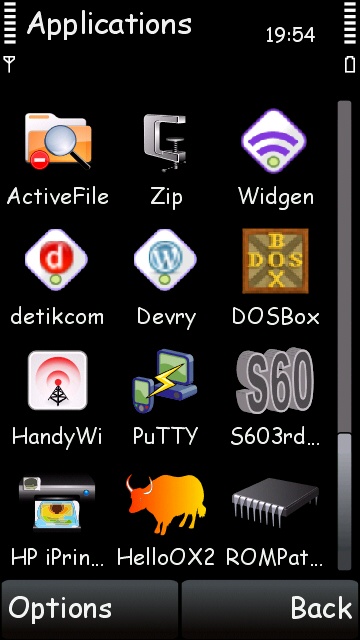Program yang mudah dari Cashfiesta untuk mencari pendapatan sampingan dari internet yaitu lewat CashFiesta. Kita dapat menghasilkan uang hanya dengan bermodalkan internet, tidak perlu mempunyak ketrampilan yang khusus, tidak harus membuat blog, cukup dengan memasang program yang di sediakan oleh cashfiesta. install kemudian jalankan dan biarkan program berjalan sendiri dan point terus bertambah.
Cara mengikuti program ini adalah dengan mengikuti langkah - langkah sebagai berikut:

Kalau sudah terInstall ToolBar CashFiesta,saya akan tunjukkan Cara Menggunaka Aplikasinya sbb :

 This arrow allows you to position the FiestaBar™ top or bottom of your screen. (Panah ini memungkinkan Anda untuk mengubah posisi FiestaBar ™ berada di atas atau di bawah layar monitor Anda.)
This arrow allows you to position the FiestaBar™ top or bottom of your screen. (Panah ini memungkinkan Anda untuk mengubah posisi FiestaBar ™ berada di atas atau di bawah layar monitor Anda.)
 This button takes you to your Cashfiesta.com Statistics page. (Tombol ini akan membawa Anda ke halaman Statistik Cashfiesta.com Anda.)
This button takes you to your Cashfiesta.com Statistics page. (Tombol ini akan membawa Anda ke halaman Statistik Cashfiesta.com Anda.)
 This is how many points you have earned for the current month. (Ini menunjukkan berapa banyak poin yang telah Anda dapatkan untuk bulan ini.)
This is how many points you have earned for the current month. (Ini menunjukkan berapa banyak poin yang telah Anda dapatkan untuk bulan ini.)
 This is how many referrals you have in total including referrals to the 8th level. (Ini menunjukkan berapa banyak referal (downline) yang Anda miliki dengan total hingga kedalaman 8 Level))
This is how many referrals you have in total including referrals to the 8th level. (Ini menunjukkan berapa banyak referal (downline) yang Anda miliki dengan total hingga kedalaman 8 Level))
 Here you can set various options of FiestaBar™
Here you can set various options of FiestaBar™
(Di sini Anda dapat mengatur berbagai pilihan pengaturan FiestaBar ™)
 This button takes you to the Cashfiesta.com Referral Center.
This button takes you to the Cashfiesta.com Referral Center.
(Tombol ini akan membawa Anda ke Referral Center Cashfiesta.com.)
 This button takes you to the Cashfiesta.com Special Offers page.
This button takes you to the Cashfiesta.com Special Offers page.
(Tombol ini akan membawa Anda ke halaman Penawaran Khusus CashFiesta.com)
 Click here if you need help or to send us your feedback.
Click here if you need help or to send us your feedback.
(Klik di sini jika Anda memerlukan bantuan atau kirimkan pendapat Anda.)
 Click here to hide the FiestaBar™. When you click "hide" the FiestaBar™ will disappear from your screen becoming inactive. To have it back either double-click the FiestaBar™ systray
Click here to hide the FiestaBar™. When you click "hide" the FiestaBar™ will disappear from your screen becoming inactive. To have it back either double-click the FiestaBar™ systray  or right-click on the systray icon and choose the "Show Fiesta Bar" option from the menu. (Klik di sini untuk menyembunyikan/meminimaliskan FiestaBar ™. Ketika Anda klik "menyembunyikan" FiestaBar ™ akan menghilang dari layar Anda dan menjadi tidak aktif. Untuk memiliki kembali aktif klik ganda FiestaBar ™ systray
or right-click on the systray icon and choose the "Show Fiesta Bar" option from the menu. (Klik di sini untuk menyembunyikan/meminimaliskan FiestaBar ™. Ketika Anda klik "menyembunyikan" FiestaBar ™ akan menghilang dari layar Anda dan menjadi tidak aktif. Untuk memiliki kembali aktif klik ganda FiestaBar ™ systray  atau klik kanan pada ikon systray (letaknya pojok kanan bawah layar) dan pilih "Tampilkan Fiesta Bar" dari menu))
atau klik kanan pada ikon systray (letaknya pojok kanan bawah layar) dan pilih "Tampilkan Fiesta Bar" dari menu))
 Click here to close the FiestaBar™.
Click here to close the FiestaBar™.
(Klik di sini untuk menutup FiestaBar ™.)
 Advertising space
Advertising space
(ruang iklan)
 FiestaBar™ Status Area. In this area you can see whether the FiestaBar™ is active and you are earning points or not. This will be indicated by the FiestaBoy:
FiestaBar™ Status Area. In this area you can see whether the FiestaBar™ is active and you are earning points or not. This will be indicated by the FiestaBoy:
(Ini adalah FiestaBar ™ Status Area. Di area ini Anda dapat melihat apakah FiestaBar ™ aktif dan Anda mendapatkan poin atau tidak. Hal ini akan ditunjukkan oleh FiestaBoy ini:
 FiestaBoy walking means you are earning points (i.e. you are making money online)).
FiestaBoy walking means you are earning points (i.e. you are making money online)).
(FiestaBoy berjalan berarti Anda mendapatkan poin (yaitu Anda sedang membuat uang online)).
 FiestaBoy sleeping means you are not earning points. If he's taking a siesta, there's no Cashfiesta! (FiestaBoy tidur berarti Anda tidak mendapatkan poin. Jika dia mengambil tidur siang, tidak ada Cashfiesta! (uang online anda pun tidak berjalan))
FiestaBoy sleeping means you are not earning points. If he's taking a siesta, there's no Cashfiesta! (FiestaBoy tidur berarti Anda tidak mendapatkan poin. Jika dia mengambil tidur siang, tidak ada Cashfiesta! (uang online anda pun tidak berjalan))
 At certain intervals you will be shown this picture. To resume earning points you will have to click on it and do as requested.
At certain intervals you will be shown this picture. To resume earning points you will have to click on it and do as requested.
(Pada interval tertentu Anda akan ditampilkan gambar ini. Untuk melanjutkan mendapatkan poin Anda harus klik di gambar tersebut seperti apa yang diminta.)
Perhitungan point
Cashfiesta akan memberikan anda uang sejumlah $1 setiap 1000 point ( 1000point = $1)
Ada 2 cara Anda bisa mengumpulkan point yang juga menjadi dolar nantinya,
Yaitu dengan anda hasilkan sendiri dari online (browsing,surfing,aktifitas lainnya...)
Yaitu dari referral (downline).
Berikut ini daftar jumlah point yang dapat anda hasilkan setiap jam-nya:

Kita misalkan hitungan 1 jam/1 hari,perhitungan kita contohkan HANYA 3 ke samping saja dan 8 ke bawah, maka kalkulasinya seperti ini
Semoga informasi ini bermanfaat ....
Cara mengikuti program ini adalah dengan mengikuti langkah - langkah sebagai berikut:
- DAFTAR CashFiesta (langsung dapat $2,00)
- Download Toolbarnya/CashFiesta Bar (seperti contoh di bawah)
- Install,dan biarkan aplikasi berjalan otomatis dollar pun otomatis kita kantongi (seiring kita memakai koneksi internet,CashFiesta Bar akan terus berjalan)

Kalau sudah terInstall ToolBar CashFiesta,saya akan tunjukkan Cara Menggunaka Aplikasinya sbb :

 This arrow allows you to position the FiestaBar™ top or bottom of your screen. (Panah ini memungkinkan Anda untuk mengubah posisi FiestaBar ™ berada di atas atau di bawah layar monitor Anda.)
This arrow allows you to position the FiestaBar™ top or bottom of your screen. (Panah ini memungkinkan Anda untuk mengubah posisi FiestaBar ™ berada di atas atau di bawah layar monitor Anda.) This button takes you to your Cashfiesta.com Statistics page. (Tombol ini akan membawa Anda ke halaman Statistik Cashfiesta.com Anda.)
This button takes you to your Cashfiesta.com Statistics page. (Tombol ini akan membawa Anda ke halaman Statistik Cashfiesta.com Anda.)  This is how many points you have earned for the current month. (Ini menunjukkan berapa banyak poin yang telah Anda dapatkan untuk bulan ini.)
This is how many points you have earned for the current month. (Ini menunjukkan berapa banyak poin yang telah Anda dapatkan untuk bulan ini.)  This is how many referrals you have in total including referrals to the 8th level. (Ini menunjukkan berapa banyak referal (downline) yang Anda miliki dengan total hingga kedalaman 8 Level))
This is how many referrals you have in total including referrals to the 8th level. (Ini menunjukkan berapa banyak referal (downline) yang Anda miliki dengan total hingga kedalaman 8 Level)) Here you can set various options of FiestaBar™
Here you can set various options of FiestaBar™(Di sini Anda dapat mengatur berbagai pilihan pengaturan FiestaBar ™)
 This button takes you to the Cashfiesta.com Referral Center.
This button takes you to the Cashfiesta.com Referral Center.(Tombol ini akan membawa Anda ke Referral Center Cashfiesta.com.)
 This button takes you to the Cashfiesta.com Special Offers page.
This button takes you to the Cashfiesta.com Special Offers page.(Tombol ini akan membawa Anda ke halaman Penawaran Khusus CashFiesta.com)
 Click here if you need help or to send us your feedback.
Click here if you need help or to send us your feedback.(Klik di sini jika Anda memerlukan bantuan atau kirimkan pendapat Anda.)
 Click here to hide the FiestaBar™. When you click "hide" the FiestaBar™ will disappear from your screen becoming inactive. To have it back either double-click the FiestaBar™ systray
Click here to hide the FiestaBar™. When you click "hide" the FiestaBar™ will disappear from your screen becoming inactive. To have it back either double-click the FiestaBar™ systray  Click here to close the FiestaBar™.
Click here to close the FiestaBar™.(Klik di sini untuk menutup FiestaBar ™.)
 Advertising space
Advertising space (ruang iklan)
 FiestaBar™ Status Area. In this area you can see whether the FiestaBar™ is active and you are earning points or not. This will be indicated by the FiestaBoy:
FiestaBar™ Status Area. In this area you can see whether the FiestaBar™ is active and you are earning points or not. This will be indicated by the FiestaBoy: (Ini adalah FiestaBar ™ Status Area. Di area ini Anda dapat melihat apakah FiestaBar ™ aktif dan Anda mendapatkan poin atau tidak. Hal ini akan ditunjukkan oleh FiestaBoy ini:
 FiestaBoy walking means you are earning points (i.e. you are making money online)).
FiestaBoy walking means you are earning points (i.e. you are making money online)).(FiestaBoy berjalan berarti Anda mendapatkan poin (yaitu Anda sedang membuat uang online)).
 FiestaBoy sleeping means you are not earning points. If he's taking a siesta, there's no Cashfiesta! (FiestaBoy tidur berarti Anda tidak mendapatkan poin. Jika dia mengambil tidur siang, tidak ada Cashfiesta! (uang online anda pun tidak berjalan))
FiestaBoy sleeping means you are not earning points. If he's taking a siesta, there's no Cashfiesta! (FiestaBoy tidur berarti Anda tidak mendapatkan poin. Jika dia mengambil tidur siang, tidak ada Cashfiesta! (uang online anda pun tidak berjalan))  At certain intervals you will be shown this picture. To resume earning points you will have to click on it and do as requested.
At certain intervals you will be shown this picture. To resume earning points you will have to click on it and do as requested.(Pada interval tertentu Anda akan ditampilkan gambar ini. Untuk melanjutkan mendapatkan poin Anda harus klik di gambar tersebut seperti apa yang diminta.)
Perhitungan point
Cashfiesta akan memberikan anda uang sejumlah $1 setiap 1000 point ( 1000point = $1)
Ada 2 cara Anda bisa mengumpulkan point yang juga menjadi dolar nantinya,
Yaitu dengan anda hasilkan sendiri dari online (browsing,surfing,aktifitas lainnya...)
Yaitu dari referral (downline).
Berikut ini daftar jumlah point yang dapat anda hasilkan setiap jam-nya:

Contoh Ilustrasi seperti ini :
Anda daftar bergabung maka posisi Anda di atas sendiriKita misalkan hitungan 1 jam/1 hari,perhitungan kita contohkan HANYA 3 ke samping saja dan 8 ke bawah, maka kalkulasinya seperti ini
- Anda = 600 point/jam
- Downline Level 1 = 90 point/jam x 3 = 270 point/jam
- Downline Level 2 = 42 point/jam x 3 x 3 = 378 point/jam
- Downline Level 3 = 30 point/jam x 3 x 3 x 3 = 810 point/jam
- Downline Level 4 = 30 point/jam x 3 x 3 x 3 x 3 = 2.430 point/jam
- Downline Level 5 = 30 point/jam x 3 x 3 x 3 x 3 x 3 = 7.290 point/jam
- Downline Level 6 = 18 point/jam x 3 x 3 x 3 x 3 x 3 x 3 = 13.122 point/jam
- Downline Level 7 = 6 point/jam x 3 x 3 x 3 x 3 x 3 x 3 x 3 = 13.122 point/jam
- Downline Level 8 = 6 point/jam x 3 x 3 x 3 x 3 x 3 x 3 x 3 x 3 = 39.366 point/jam
TOTAL POINT dalam Online 1 JAM saja/HARI,,INGAT hanya 1 JAM.. !! = 77.388 point/jam
yang artinya dalam 1 HARI Anda mendapatkan 77.388 point yang sama dengan $77,388 Dollar alias +/- Rp.770.000/HARI ... !!!
Dan ilustrasi di atas saya ambil contoh perhitungan pemakaian koneksi HANYA 1 JAM/1 HARI,bayangkan
kalau Anda ataupun Referral Anda memakai lebih dari 1 jam
koneksi/hari.,2 jam,5 jam,atau bahkan 10jam/Hari..maka anda tinggalkan
Mengalikan saja point per jam nya,dan yang jelas akan BERLIPAT-LIPAT
ganda Uang yang kita kantongi dalam 1 HARI saja !! Untuk per bulan,,??Semoga informasi ini bermanfaat ....